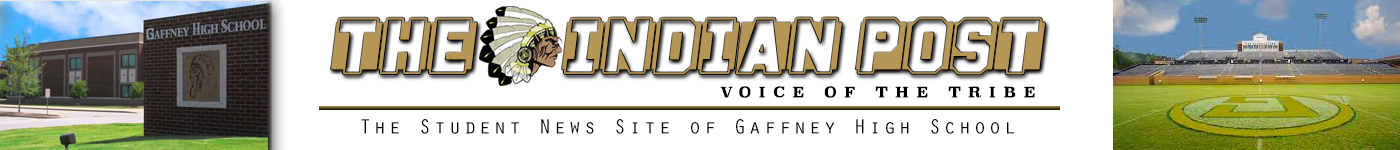IOS 16 Update
September 28, 2022
Do you have an iPhone? Have you heard about the new update? There has been some debate about if it is good or not because of the battery and being able to skip over 15.7. The update will not work on the iPhone 8 and older. One thing about it is the lock screen. You can now have a power point of pictures. There are two options to see how your lock screen can change. You can choose to tap your phone screen and it will change or you can choose for the picture to change by turning your phone on and off. You can also change how the time looks on it. There are eight options and 14 assorted color options. Under the time you can add widgets like health, weather, reminders, etc. Another new thing with the update is being able to unsend and edit messages. If you open someone’s message and want to remember to read it, you can go to where you see all your message and swipe right to where it says mark as read. If you accidentally send someone the wrong message, you can hold it and then delete it or edit it. The only sad thing about being able to change messages is you only have a 15-minute window before you are unable to edit or delete them. They have updated more widgets and are easier to use. You can now see your battery percentage on your battery bar. Notes and reminders now have time stamps on them to see when you last edited them. One sad thing about the update is the battery power, it seems to run out of battery faster unlike before the update. The battery power draining faster is completely normal with getting a new update. The apps on your phone need time to adjust to the new update, depending on how many apps you have on your phone depends on how long you must wait for your battery to readjust. People are saying that Apple is trying to become like Android, I do not see the resemblance, I have not had an android since I was in middle school and my mom had an iPhone and they were not much alike.